Give Grafana access to a community representative#
Note
This is only available when the community’s hub is running on a dedicated cluster, as Grafana has information about all the hubs on a given cluster.
Our community representatives might want access to the Grafana dashboard for their hub, to provide useful information about usage as well as diagnostic information when things are not working as they should. In the longer term, we should streamline this (issue). However, for now, we can invite individual users to a grafana via the Grafana UI.
Find the appropriate grafana for this community - usually it is at
https://<grafana>.<community>.2i2c.cloud. You can find the correct value by looking at thesupport.values.yamlfile insideconfig/clusters/<cluster-name>.Login as an admin user. The username is
admin, and the password can be found in the filehelm-charts/support/enc-support.secret.values.yaml. As it is an encrypted file, you need to runsops helm-charts/support/enc-support.secret.values.yamlto be able to see the password. Alternatively, this secret is also available in the shared BitWarden vault.Warning
This password is shared across all our Grafanas! So treat it with care, and do not share it with others
Expand the “hamburger” menu on the left-hand-side, then expand the “Administration” sub-menu (denoted by a gear icon), and then select “Users”.
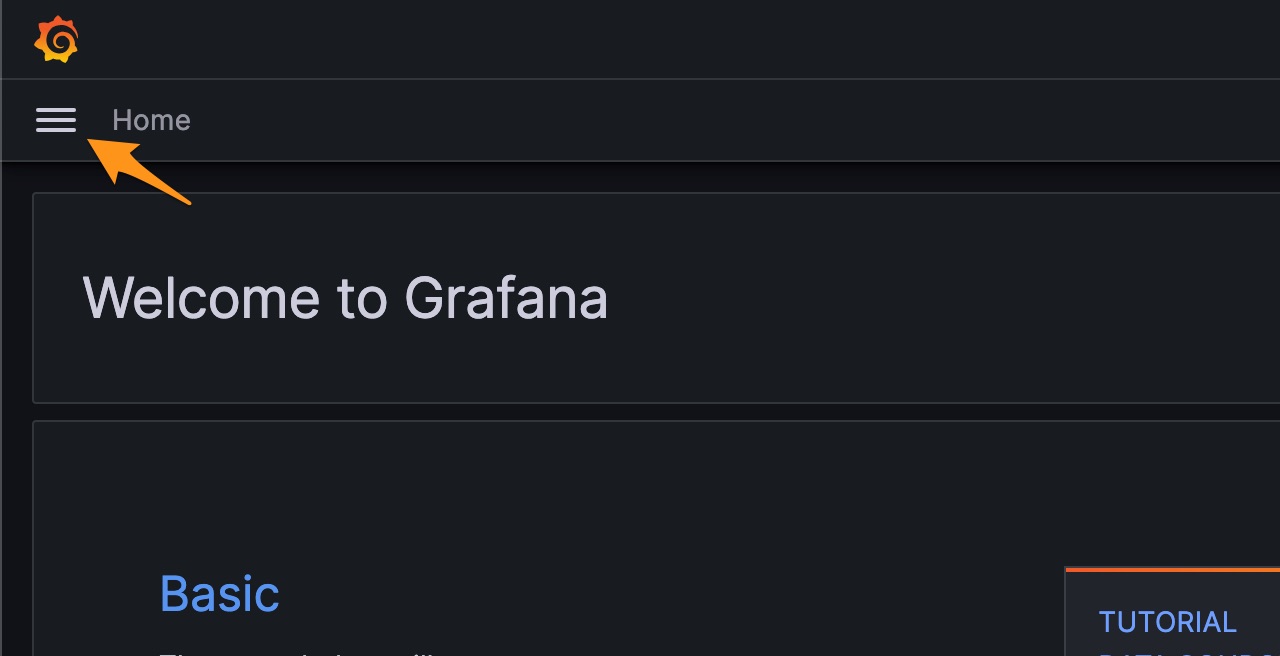
Location of the “hamburger” menu on the Grafana dashboard#
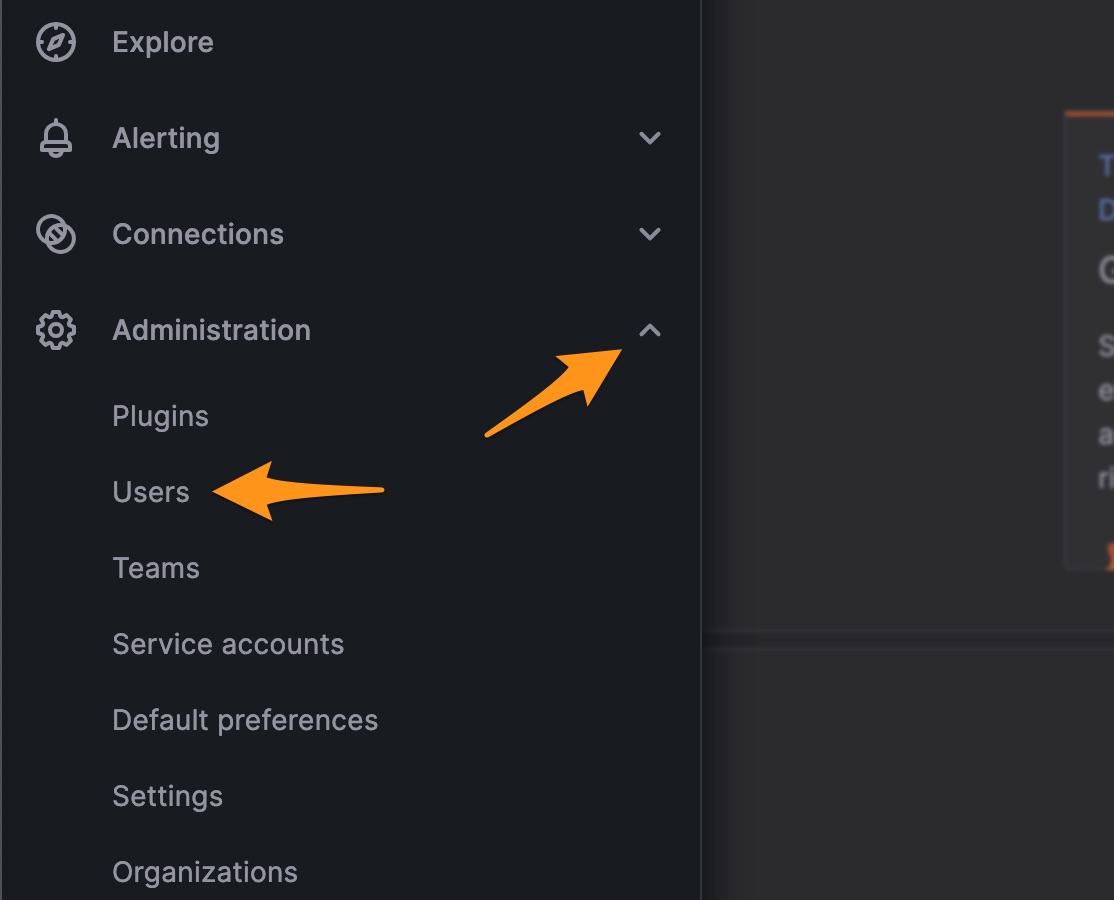
Expand the “Administration” sub-menu, and then select “Users”#
Select “Organization users”, and then select the blue “Invite” button on the right-hand-side.
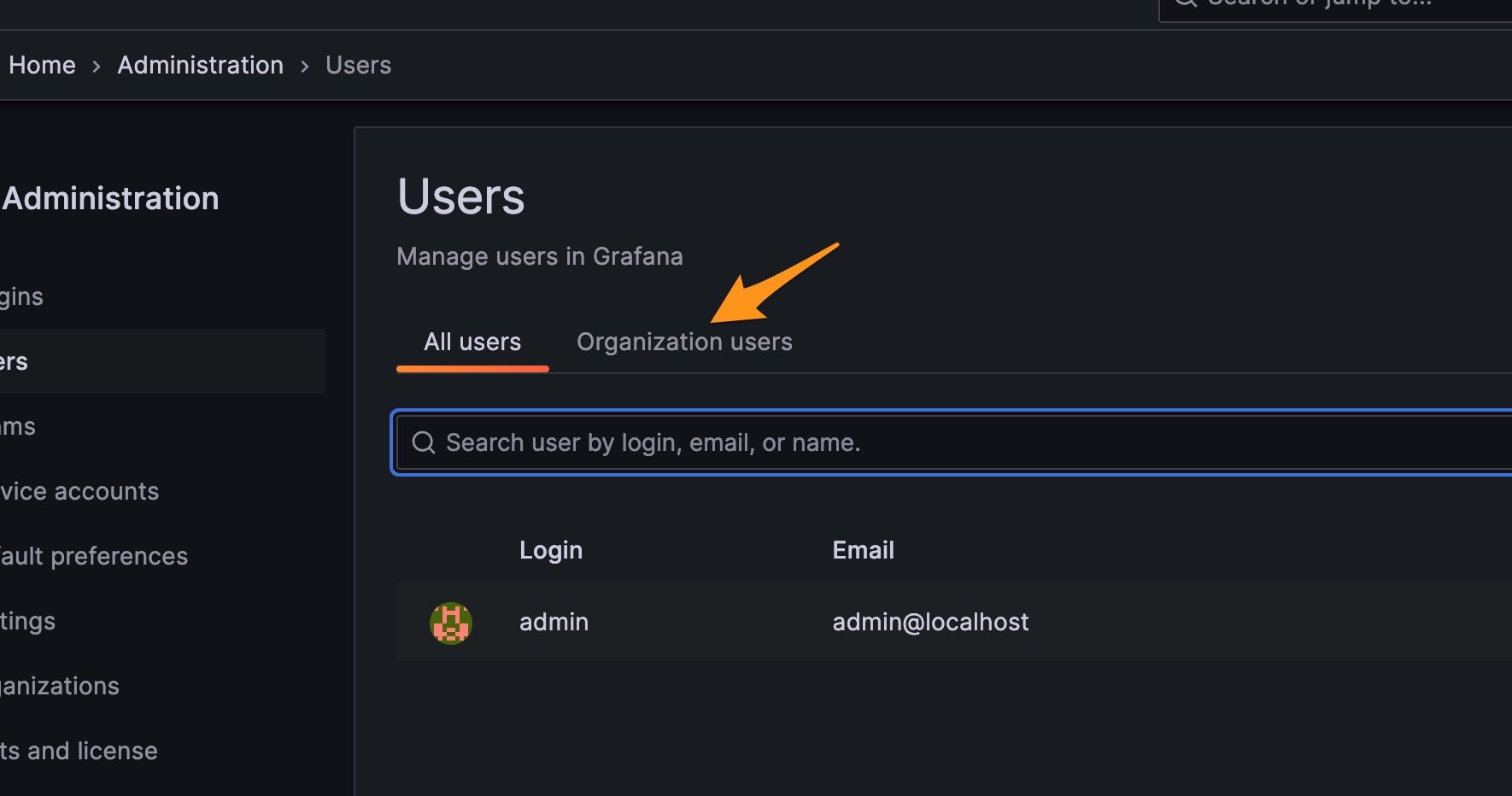
Select the “Organization users” tab#
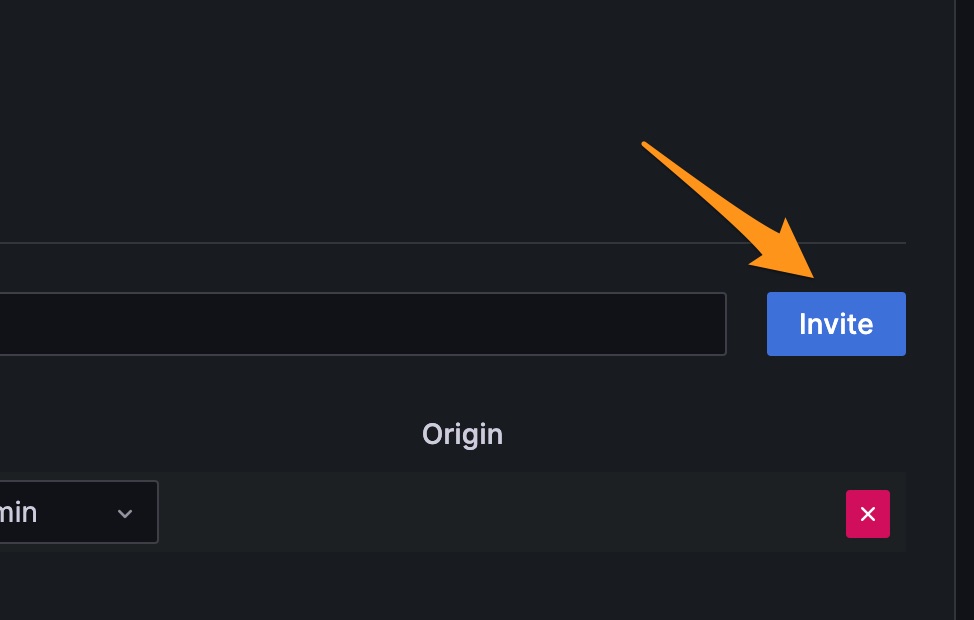
Select the blue “Invite” button on the right-hand-side#
Enter the email address of the community representative we want to create an account for. Leave the name blank (they can fill it in later if they wish). Give them an Admin role (so they can invite others if needed). Deselect ‘Send invite email’ as that does not actually work for us anyway (we do not have outgoing email configured). Click Submit.
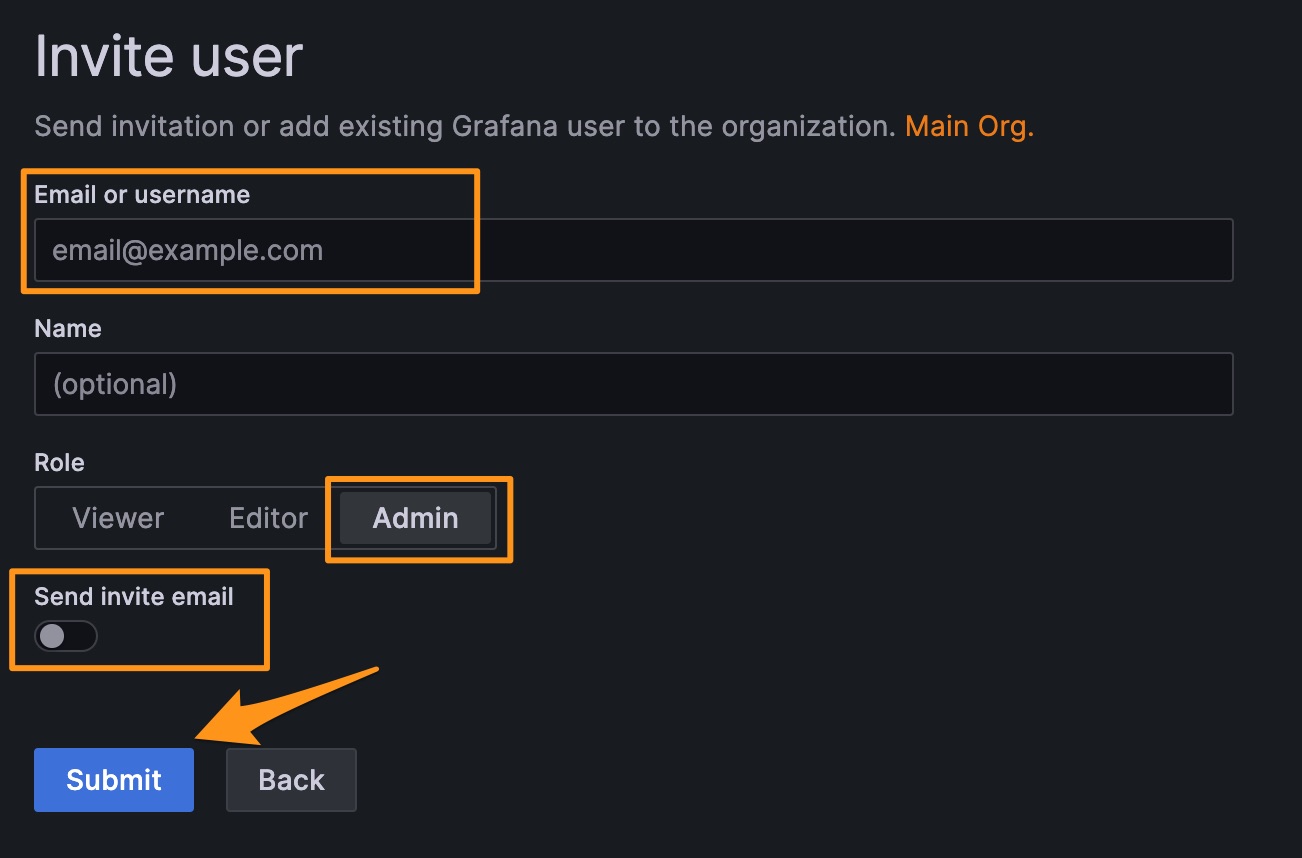
Input the email address of the community representative. Give them the “Admin” role. Toggle off the “Send invite email” option.#
You will be brought back to the Users page. Select the “Organization users” tab again, and now to the left of the ‘Invite’ button, you’ll see a button named ‘Pending Invites’. Click that.
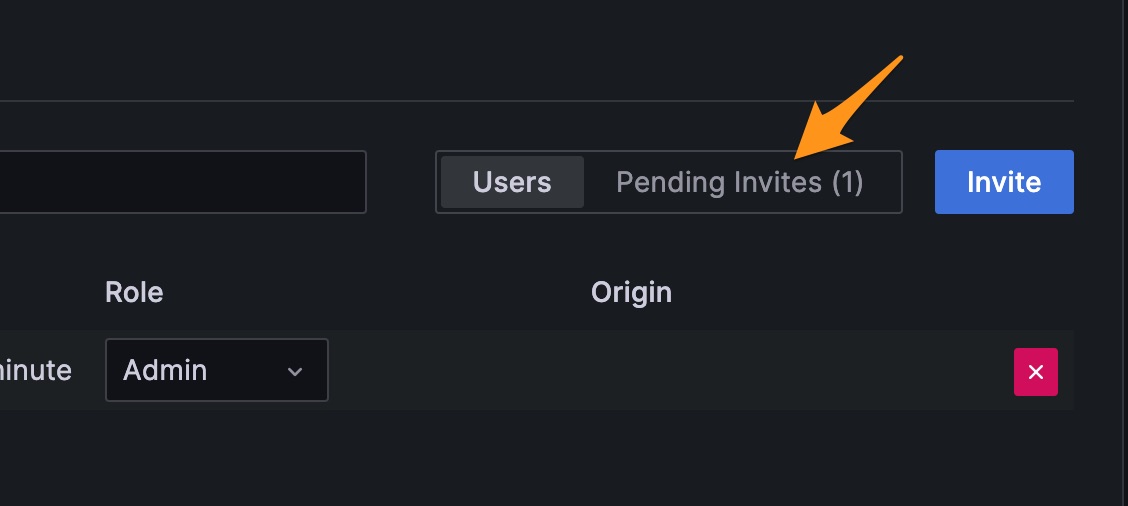
Select the ‘Pending Invites’ option from the ‘Organization users’ tab#
Find the invite for the user you just added, and click the ‘Copy Invite’ button for that user. This will copy an Invite link for that user, that can be sent back to the community representative! They should be able to click the link, and create an account in the Grafana to have access to all the dashboards.
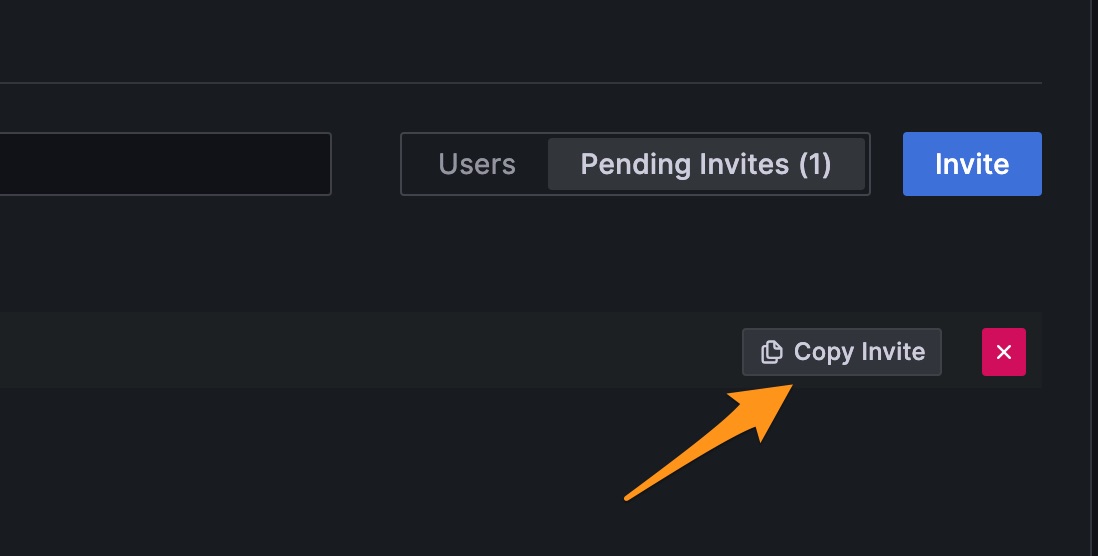
Select the “Copy invite” button next to the user you just created#
Warning
Anyone possessing this invite link can access the grafana, so make sure to not leak it!
